lucky
software university
softwaressss and games
Saturday, September 13, 2014
Friday, August 10, 2012
Android 4.0 Coming to Raspberry Pi
The Raspberry Pi foundation has just announced that a version of Android 4.0 is being ported to Raspberry Pi. As you can see from the photos/videos it uses the mouse not a touch screen. I'm guessing if you have a touch screen for your Raspi it'll use it.
Why do I find this interesting from a C/C++ perspective anyway? Android is programmed in Java, except for native client games which use the Android NDKwhich lets you program parts or all in C/C++.
It does make you wonder if Android will be a more popular OS for Raspberry Pi than Linux. I really can't call that one!
- Link to Raspberry PI on About.
Wednesday, May 23, 2012
DeadLines Virus Maker Another Tool for Creating Virus
today we found another amazing virus creation tool called DeadLines Virus maker, its somewhat same like JPS Virus Maker but comes with less options, but still can be used for awesome pranking stuff. Its entirely designed and coded by DeadLine so thanks for his work. Well it’s a 1.3 version and maybe it will be updated in future for more responsive output but still its good and works perfect.

Download DeadLines Virus Maker 1.3 :
You can Download DeadLines Virus Maker Tool in two modes Setup Installer Version orPortable Version,SecurityKISS Tunnel Free for 6 Months Download Now
SecurityKISS Tunnel is a small program which allows you to browse internet bypassing any local restrictions and online censorship. Now using SecurityKISS Tunnel you also make your internet connection much secured so than there is no leak in the information you browse or attempt online, so your browsing activities are kept secret, your instant messages are not tracked and much more.
 So the company who created this software is providing a free 6 months giveaway for this software for free so if you wanna grab this software just follow steps below.
So the company who created this software is providing a free 6 months giveaway for this software for free so if you wanna grab this software just follow steps below.
1. Just open up your email account and compose a new email togiveawayoftheday@securitykiss.com and send them a blank message, so you do not need to any any subject or message in the email just enter their above email and hit Send.
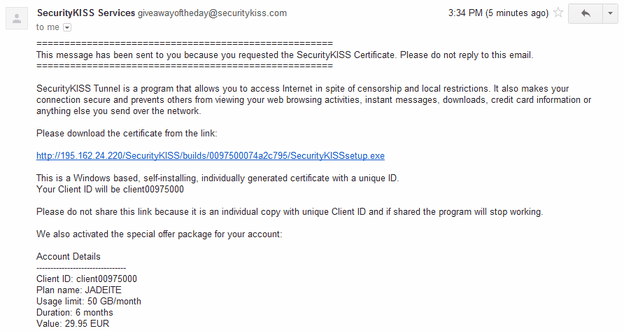 2. Now as soon as you send them a email you will get a email from them which contains your unique download link like in the above image, just for you so click on that link and your download will start.
2. Now as soon as you send them a email you will get a email from them which contains your unique download link like in the above image, just for you so click on that link and your download will start.
3. Now just install the package and your software will be automatically activated with a 6 months validity, have fun and share this post guys.
Free 6 Months Antivirus Package Provided by Facebook
Facebook is trying to make their user experience more secure on their best social networking website by providing free licenses for 5 main Antivirus Engines free for 6 months. These license keys are valid for 6 months and will work like a charm as all these company's has tied up with Facebook and wants to make every computer safe and sound.
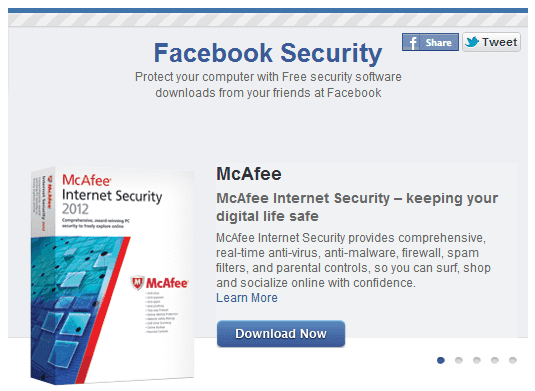
So Facebook Antivirus Marketplace is the place which provides all those Antiviruses for free. It includes Microsoft Security Essential which is free, Norton Antivirus provided free for 6 months, McAfee Antivirus provided free for 6 months, Trend Micro Internet Security provided free for 6 months and Sophos Antivirus for Mac provided for free.
Well but you are only allowed to download 1 Antivirus of your choice by clicking Download Now option on this Antivirus Marketplace Page, click on download now and than click on Log in using your account so make sure to give it access and than like the Antivirus Page and than your download will start.
Personal Firewall Software
Personal firewall software prevents identity theft and the frustration of restoring your credit. Your financial data and password lists may all be stored inside your computer. Even a novice hacker with the right tools can steal your identity. A firewall is to a computer what a security system is to a home. A firewall, like a security system, only allows certain traffic through specified doors or ports. A personal firewall security product will alert you or take one of many predetermined actions when someone tries to tamper with your computer.
Today's personal firewall software solutions can make it easy for novices and experts to keep personal information safe. On this site you'll find articles related to personal firewall protection and comprehensive reviews to help you make an informed purchasing decision. The three personal firewall software products that emerge as best according to third-party test results are: Comodo Internet Security Plus, Bitdefender Internet Security andOutpost Firewall Pro.
What to Look for in a Personal Firewall Program
A personal firewall is software designed for use on a single PC. Personal firewalls lock out intruders to keep individual PCs safe at home or at the office.TopTenREVIEWS uses the following criteria to evaluate personal firewall software:
Firewall Features
A personal firewall should offer features that go beyond standard protection. The bare necessities include keeping the system hidden and keeping uninvited people and programs out. The best firewalls include tools to manage spyware, cookies and viruses. Some firewalls offer Internet filtering to restrict content.
A personal firewall should offer features that go beyond standard protection. The bare necessities include keeping the system hidden and keeping uninvited people and programs out. The best firewalls include tools to manage spyware, cookies and viruses. Some firewalls offer Internet filtering to restrict content.
A firewall should keep intruders out. The firewall should keep your IP address and browser hidden while you browse the internet in stealth mode. This means that others should not be able to see your computer or personal identity unless you allow them. Your personal firewall should do its job consistently, without clashing with other software.
Additional Security Features
Great firewall software will include extras like antiphishing, antivirus and antimalware tools. Parental controls and instant message protection are also nice features to find in these types of programs.
Great firewall software will include extras like antiphishing, antivirus and antimalware tools. Parental controls and instant message protection are also nice features to find in these types of programs.
Ease of Use
A computer novice should be able to understand and use the firewall product without help. The control panel should be intuitive and convenient. We’ve reviewed a few advanced firewall products that are powerful tools, but inappropriate for novices. When we include one of these products we note this in the “Ease of Use” section of the review.
A computer novice should be able to understand and use the firewall product without help. The control panel should be intuitive and convenient. We’ve reviewed a few advanced firewall products that are powerful tools, but inappropriate for novices. When we include one of these products we note this in the “Ease of Use” section of the review.
Help & Support
The firewall software should give enough instruction for a computer novice to set up the product without help. The manufacturer should also have help online to answer common questions. Look for a firewall manufacturer willing to help you. Customer service telephone support is excellent; toll-free telephone support is a bonus. Some manufacturers use email or online question forms. Our favorite method of support is live chat online.
The firewall software should give enough instruction for a computer novice to set up the product without help. The manufacturer should also have help online to answer common questions. Look for a firewall manufacturer willing to help you. Customer service telephone support is excellent; toll-free telephone support is a bonus. Some manufacturers use email or online question forms. Our favorite method of support is live chat online.
The software should offer a well-written help section with easy-to-understand information. The manufacturer should also provide technical support in the form of FAQs, email and phone support.
To choose the personal firewall software that best fits your needs, check out our detailed reviews.Parental Software
Parental Software Advantages
Parental software applications track children’s internet access, block websites with questionable material, filter content and capture both sides of chat conversations. Parental software helps to protect children from internet threats. Some applications watch out for keywords that you specify, so that you get an email whenever one of your keywords triggers an alert. To learn more about protecting your child online, please visit our Learning Center to view articles about parental software. This review site contains side-by-side comparisons and reviews of the best parental control products. We provide information about how to select parental control applications because At TopTenREVIEWS We Do the Research So You Don't Have To.™ We find the following three parental software products to be especially good: Net Nanny, McAfee Safe Eyes and WebWatcher.
Parental Software: What to Look For
Below are the criteria TopTenREVIEWS used to evaluate parental control applications.
Installation & Management
Some applications require installation on both the monitoring and monitored computer. Methods of deployment include local and remote. In the remote method, the clicking of an email attachment initiates the installation process. Once clicked, the application self-installs without user interaction.
Some applications require installation on both the monitoring and monitored computer. Methods of deployment include local and remote. In the remote method, the clicking of an email attachment initiates the installation process. Once clicked, the application self-installs without user interaction.
Customization
Customization options may include setting the application for stealth and non-stealth configurations. Hot key access and Password protection protect the application's settings from the prying eyes of tweens and teenagers. Additional features can include scheduled monitoring, scheduled screenshots, scheduled PC access and loading the application during the Windows startup process.
Customization options may include setting the application for stealth and non-stealth configurations. Hot key access and Password protection protect the application's settings from the prying eyes of tweens and teenagers. Additional features can include scheduled monitoring, scheduled screenshots, scheduled PC access and loading the application during the Windows startup process.
Recording Capabilities
Features to look for in this area include monitoring computer use, screenshots, capturing keyboard strokes, online searches and accessed websites. Social networking sites connect children to their peers after school hours. However, social networks may also expose your child to bad people. Some products can capture Facebook and MySpace activities, usernames and passwords.
Features to look for in this area include monitoring computer use, screenshots, capturing keyboard strokes, online searches and accessed websites. Social networking sites connect children to their peers after school hours. However, social networks may also expose your child to bad people. Some products can capture Facebook and MySpace activities, usernames and passwords.
Filtering & Blocking
Check the application you are considering for filtering and blocking capabilities. Some applications come equipped to not only block website content but to also filter it. Additional blocking and filtering elements may include applications blocking, chat blocking, search engine filtering and social network blocking.
Check the application you are considering for filtering and blocking capabilities. Some applications come equipped to not only block website content but to also filter it. Additional blocking and filtering elements may include applications blocking, chat blocking, search engine filtering and social network blocking.
Reporting
Some parents will want access to reports from any internet-connected PC. Others are willing to wait until they can physically access the monitored computer.
Some parents will want access to reports from any internet-connected PC. Others are willing to wait until they can physically access the monitored computer.
Licensing/Upgrades/Support
This type of software often requires exclusions in antivirus and antispyware applications. When things get complicated, you are going to want to get some help from the vendor. So know in advance how you will be able to get help.
Internet technology has created a situation where children can be exposed to danger even if they are in the house with you. The internet provides access to almost every piece of knowledge known to man, so you can’t exactly ban the internet without hurting your children. With the best parental software, you will be able to provide children with appropriate access to beneficial internet resources, while filtering out the elements that have potential for harm.This type of software often requires exclusions in antivirus and antispyware applications. When things get complicated, you are going to want to get some help from the vendor. So know in advance how you will be able to get help.
Microsoft Safety Scanner
f you feel like you need extra protection for your computer, Microsoft Safety Scanner may be your answer. It is a free tool available for download from the Microsoft website. The tool is intended to be an aid to already installed anti-virus software on your computer that works alongside other Microsoft software such as Internet Explorer and Windows Live to create a suite of protection.
Basic Features
Microsoft Safety Scanner is on-demand scanning software. This means that you manually turn on its scanning capabilities. Most advanced security software automatically scans computers at regular intervals or continually scans while the computer is connected to the internet.
When scanning, the software finds viruses, spyware and other malicious software that may cause problems on your computer. When the scan is complete, you can choose to dispose of the threats using the software.
Just like more-advanced scanning software, Microsoft Safety Scanner has three scanning styles. You can scan your entire system, which can take a while, perform a quick scan, which may miss some items, or scan specific files that you suspect may be infected.
Why It's Not a Permanent Fix
The downside to the Microsoft Safety Scanner is that it only works for 10 days after its initial download. If you would like to keep using it, you must uninstall the software and then reinstall it from the Microsoft website.
One reason you must download the Microsoft Safety Scanner every 10 days is that the software doesn't automatically download updates like other software does. This means that it won't recognize newer threats. Only freshly downloaded Safety Scanners have updated protection.
If re-downloading every 10 days this isn't an option for you, you can always download Microsoft Security Essentials, the company's full version of Microsoft Safety Scanner. This software is a free download as well, and it works very well for protecting your computer and removing malicious software.
A Good Scrubbing Tool
Why should you download software that only lasts for 10 days? That is a good question. It seems that Microsoft Safety Scanner is intended to be a quick fix for a particularly hard-to-remove infection. For example, this tool seems to work well for removing fake security software that is laden with hidden malware. This type of hoaxware is extremely hard to remove with normal security software. In many cases, the computer owner must have a professional remove the fake software or remove the infected files themselves, which is a risky task that could damage the computer's operating system. So, you can see how this free tool can be a great device to download for just a short time. Once the problem is solved, you can uninstall it and move on.
Is the Microsoft Safety Scanner the answer to all your computer safety needs? No, but it is a good addition to anti-virus software that you already have running on your computer if you need a quick fix to a troubling infection you can't seem to get rid of.
Educational Software: Teaching Children the Skills They Need Now
Education lays the foundation of a successful future. From elementary school to middle school and high school, your children are immersed in grade-specific subjects, assignments and activities. During school hours, your students may feel overwhelmed with the presented information, and if they're unable to keep up or understand, they may simply give up.
That's where some extra help is needed. There are hundreds of different educational softwareapplications available for your child to use, such as typing for kids software or vocabulary software. This type of software allows your student to sit and learn at their own pace, enabling them to fully grasp concepts and understand the subject matter.
In this article, we will focus on five of these software types that we feel are excellent resources for your children.
Typing for Kids Software – Knowing how to type is essential in the world we live in as children, teenagers and adults communicate primarily through electronic means, whether that be Facebook, email, instant messaging platforms, blogs and more. If children learn the correct typing form and method now, they are able to continually build upon their skills, getting faster and more accurate as time goes on. This skill is one they will always use both in their personal and professional lives.
ACT/SAT Prep Software – The ACT and SAT are the standardized tests that high school students who plan to attend any national college must take as part of the admissions process. The ACT and SAT are culminating reviews of what students have learned their entire high school career and, as expected, are quite challenging. Students prepare for these tests by taking preparation courses, reading through preparation books or finding practice tests to take. We think ACT/SAT software is an excellent alternative to other methods, as your student can upload the software to your home computer or to their laptop and study in the comfort of their own home or favorite study spot, while still having access to Wi-Fi for additional study materials and cross-referencing.
Creative Writing Software – Everyone has their strengths and their weaknesses. We can't all be mathematicians and English extraordinaires. Creative writing is one subject that even English geniuses may have issues with, as it involves more than just knowledge of grammar and structure; it takes imagination and, well, creativity. Students in all grades are asked to write papers that follow this form, and many struggle. Creative writing software provides outlines, templates and tools that will help your student learn how to develop ideas and bring all elements together for their story in an organized way that is easy to understand.
Vocabulary Software – Increasing your vocabulary can help your child in every facet of their lives, including reading and writing. Vocabulary software is ideal for junior high, high school and even college students. For those students in junior high and high school, vocabulary software will help prepare them for the ACT and SAT, as both tests have a large section dedicated to vocabulary and English. For those college students taking the GRE, LSAT, MCAT, GMAT or PRAXIS tests, they will also find a large vocab section. Vocabulary software will help students better understand definitions, derivatives and origins of words, as well as help them identify antonyms and synonyms.
Geometry Software – Math is a dirty word to many and one of the subjects that students struggle with the most during their grade-school and college years. Geometry is a whole new breed of math, as it not only uses numbers and formulas, but throws in shapes, too. Geometry software will help your child grasp the concepts they need to understand and pass their courses through quizzes, exercises, evaluations and more.
There are hundreds of other educational software applications available for your child, teenager or college student to use to help increase their understanding on a variety of subjects at their own speed and comfort level. With educational software, your student will gain the confidence they need to perform better on general school assignments as well as on their tests and college preparation exams.
Anti-virus Advice: Webroot Secure Anywhere
Webroot Secure Anywhere is computer security software that can keep your system safe from a wide range of threats. It isn't just for your computer, though. It can keep your tablet and smartphone safe, as well. Here is a look at what Webroot's protection can do for your computer and mobile devices.
Webroot Secure Anywhere Computer Use
Webroot protects your computer from all known malicious baddies on the internet. The security software takes care of viruses, malware, Trojans, spyware, keyloggers and more. It also scans emails for viruses, gives you on-demand scanning and automatically checks files for infections. If you tend to instant message others, this software scans those messages and downloads as well, protecting your computer from every angle.
Webroot Secure Anywhere comes in three levels of protection: Anti-virus, Secure Anywhere Essentials and Secure Anywhere Complete. While Webroot Anti-virus is more than just virus protection, Secure Anywhere Essentials and Secure Anywhere Complete have progressively more protection. Both include extra firewall protection, privacy protection that removes all traces of your online activity, automatic file protection and secure-browsing features that block malicious websites and phishing attacks. Only Secure Anywhere Complete has ID-theft protection, mobile protection and password management that automatically logs you into sites so that hackers can't steal your password by capturing your keystrokes.
Webroot Secure Anywhere Mobile Use
As mentioned, above, Secure Anywhere Complete includes mobile protection. The software works on up to three tablets or smartphones. Since apps are the number-one threat to mobile devices, Secure Anywhere Complete Mobile automatically scans all apps and downloads before they have a chance to harm your mobile device.
Who hasn't worried about losing their cell phone or tablet? This is a worry that Secure Anywhere Complete Mobile eliminates. It can locate your device if it is lost or stolen. The device will show up on a map so that you know where to look for it. This feature requires a 3G or 4G data connection though, so it may not work in rural areas or small towns.
Who hasn't worried about losing their cell phone or tablet? This is a worry that Secure Anywhere Complete Mobile eliminates. It can locate your device if it is lost or stolen. The device will show up on a map so that you know where to look for it. This feature requires a 3G or 4G data connection though, so it may not work in rural areas or small towns.
Other handy features that come with this software include:
- Call blocking
- The ability to lock your phone remotely if it is lost or stolen to prevent others from using it
- You can use the software to wipe all of your personal information from the device's memory remotely to prevent anyone from accessing sensitive or personal information stored on it
- It protects your phone from malicious sites and links
You can download a free version of the app or upgrade to one of the paid versions with more safety features for a yearly fee.
Unlike most security software, Webroot Secure Anywhere keeps your computer, laptop, tablet and cell phone safe from online threats. It is a great choice for homes that have multiple electronic devices with online access since you can use one license to protect up to three devices.
USB lock 1.0 download
USB Lock – Introducing The All New USB Lock 1.0!
New Softwares.net the worldwide leader in data protection and End-to-End information security solutions has successfully launched the much anticipated portable device protection product USB Lock. This is a brand new launch of the company's first portable device protection, and subsequently, a data protection product that aims to bring about a robust protection application in the market.
We are pleased to inform all our customers that USB Lock 1.0, a rapid fast portable device protection application, is now available in the market, and priced at $24.95 (US) for a single user license. Downloads and online purchases can be made online at http://www.newsoftwares.net/usb-lock/.
(Note: Minor updates that are released for USB Lock will still be free. You only pay for major upgrades, when released).
What makes USB Lock 1.0 different?
USB Lock 1.0 builds on our existing reputation that has seen our products lead its main market categories – Folder Lock and USB Secure. Building on the recognition garnered over the years, we are excited about the opportunities in rapid portable device protection.
With USB Lock 1.0, everything is instant, secure, and easy.
USB Lock 1.0 is built from the ground up and it is just as easy to use it across multiple platforms, including Windows, Linux, and Mac. Unlike other portable device protection solutions, USB Lock 1.0, makes it possible for true cross-platform security for all portable device protection, and maintains confidentiality, integrity and protection of your important files by even hiding the actual portable device storage capacity from unauthorized users.
With USB Lock 1.0, you now have maximum strength protection for all your portable device protection needs. USB Lock 1.0 offers strong protection for all your external devices and includes the following capabilities:
- Very lightweight
- Supports all major external portable storage devices
- Supports cross-platform operation
- Run Multiple Instances Simultaneously On A Single Computer
- Minimal Application Size
- Lock And Hide All Files And Folders
- Hide Actual Portable Device Data and Information
- Multiple Windows User Support
- Run Across Networks
- Cleaner and More User-Friendly GUI
- Enhanced Application level Security
USB Lock 1.0 provides robust portable device protection solution where you want to archive, transport, save, backup your data and source codes or you want reliable information security for your family photos or personal files, USB Lock 1.0 gives you the power you need in this day and age of constant data breaches and interceptions.
Full Copy Available On Request
Press Page link: http://www.newsoftwares.net/press
Product page link: http://www.newsoftwares.net/usb-lock
E-mail: steve.frank@newsoftwares.net
Company website: http://www.newsoftwares.net
software market trends
Because the business software market evolves so quickly, it is important to keep track of the latest software market trends so that you can utilize technology as a strategic advantage for your company. Technological and functional improvements in business software can have a big impact on how you do business. The following are the top 8 recent software market trends we have observed in our software evaluation work.
Merger Mania
Mergers, acquisitions, partnerships and strategic alliances between business software vendors have been very active the past decade. These mergers can have an impact on your business systems, so you need to be prepared for the day that your software vendor may be acquired.
Databases
On the technical side, the software vendors have really focused on three databases – Oracle, Microsoft SQL Server, and IBM DB2. Another database worth mentioning is Progress (particularly in the manufacturing and distribution industries). Access and Pervasive SQL are very common for vendors that are focusing on the lower end of the market. These relational databases allow business software vendors to store and retrieve data and provide excellent ad hoc reporting capabilities.
Functional Expansion
The software vendors are continuing to add new functionality to their software. They are working to become a “one-stop-shop” to provide all of the functionality you need from one vendor. They are doing this through product development as well as acquisition. This has led to an explosion of new development and functionality available including Customer Relationship Management (CRM), Human Resources/Payroll, and e-commerce functionality to name a few.
Tier 1 Vendors Moving to the Mid-Market
Because there are only so many Fortune 500 companies, and most of them already have an ERP system, Tier 1 vendors such as Oracle, and SAP (see the tier chart in the Software Market Overview) have been expanding their marketing efforts downward to penetrate the middle market. They are doing this with different strategies including offering scaled down, pre-configured versions of their applications, trying new methods of implementation, pursuing new distribution channels to sell and implement their software, and acquiring mid-market software. (A good example of this approach is SAP’s acquisition of the Business One software product for the middle market). The tier 1 software vendors have had varying levels of success in the mid-market.
Tier 3 & 4 Vendors Moving to the Upper-Market
On the other side, software vendors that have traditionally focused their applications towards smaller organizations (see the tier chart in the Software Market Overview) are moving their products upward to target the tier 1 and 2 enterprise markets. These vendors have significantly improved functionality and scalability allowing smaller companies to grow without having to change systems. The challenge these vendors face is having an implementation channel that can handle more complex software implementations.
Software as a Service (SaaS)
Over the past few years, the Software as a Service (SaaS) model has been gaining market acceptance. Software as a Service means that a software vendor hosts a software application where customers access the software system and data via the internet. The SaaS model can be particularly appealing for smaller companies that have limited technology personnel. SaaS implementations for certain types of software such as Customer Relationship Management (CRM), HR/Payroll, Project Management, and low end accounting software have been growing. ERP systems for mid to large companies on the other hand have not seen widespread acceptance yet due to cost and security concerns.
Internet Capabilities
The Internet has opened up new opportunities for conducting business in today's economy. The software vendors have developed functionality to take advantage of this technology including web browser access, web portals for customers and suppliers, mobile technologies, e-commerce capabilities and much more.
Software Vendors are Hungry
The software vendors are starting to recover from the slower economy, so now would be a good time to get a good deal on new software as they are eager to sign new business. However, this buyers market is beginning to become much busier so the sooner you move forward, the better!
Kaspersky Antivirus 2013 Beta 90 Days Trial Download
If you are computer geek and you browse internet on daily basis than you might have noticed that in the online world where you get everything right on your screens easily, you are also greeted with many online viruses and spywares so you will a perfect warrior for protecting you from all this crap, well comes the role of antivirus and who can forget the worlds widely used Antivirus Engine Kaspersky which can protect you from all these threats.

Download Kaspersky Antivirus Free for 90 Days :
Now if you wanna download and use Kaspersky Antivirus free for 90 days, than you can download its beta version for free from Kaspersky’s official devbuild page which provides a direct link..
www.kaspersky.com
Mass Effect 3 PC Game +12 Trainer Download
Mass Effect 3 Trainer has been released by Fling which brings some more action to the already loaded action game. This trainer can be used to gain some more boost in your overall gameplay by adding some mods.
Now you can easily increase health or also make it Infinite, infinite ammos can be added so more banging can be done. Brief list is given in the image on the right.
Download Mass Effect 3 Trainer :
www.youtube.com/watch?v=jZbNbiwpjkQ
torrentz.eu/ma/mass+effect+3+trainer-q
Create Unique Email Address from Over 200 Domain Names
If someone talks about the email service you are using your answer would be GMail, Yahoo or Hotmail and obviously you would be having some boring email address likeyourname.yourbirthyear@gmail.com oryourname.yourphonenumber@yahoo.com but what if you wanted to create some unique name based on your profession like yourname@teacher.com oryourname@doctor.com or you can also choose from any other niche you would like
Well Mail.com brings you all these possibilities for free, with Mail.com you can create your personalized email under any niche you would like you can choose from the regular professional ones, or choose any domain from your hobbies category or give it some techy taste like yourname@techie.com
Well Mail.com brings you all these possibilities for free, with Mail.com you can create your personalized email under any niche you would like you can choose from the regular professional ones, or choose any domain from your hobbies category or give it some techy taste like yourname@techie.com
Register Email Address with Mail.com :
So now you can register your own professional, unique email address using mail.com
Subscribe to:
Comments (Atom)